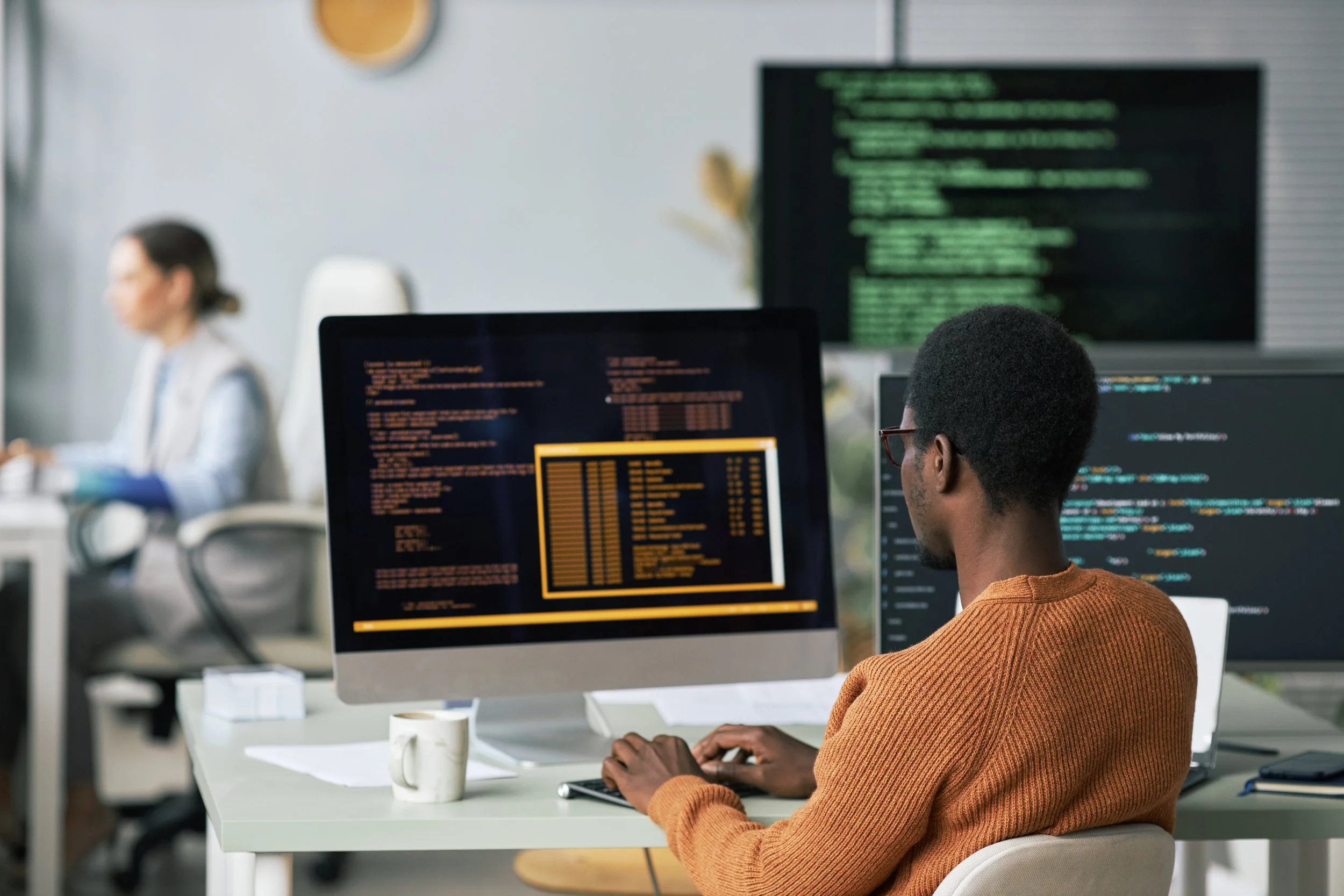Your Complete Guide To Salesforce Testing
Salesforce’s Customization Capabilities
Salesforce is a cloud-based customer relationship management tool (CRM) that helps organizations manage customer relationships and streamline sales processes. While it is a popular choice as a CRM, it's also used for operational applications in the energy & utilities, health care management, and financial services industries. It’s designed to be flexible and highly customizable, allowing organizations to tailor it to their specific needs.
Why QA In Salesforce Development Is Important
However, with any custom application development effort, ensuring that your Salesforce customizations are of high quality and functioning as intended is critical to success. This is where the quality assurance (QA) process comes in. By testing your Salesforce applications thoroughly, you can identify and resolve issues early in the development process, reduce the risk of errors and bugs, and ensure that your applications are reliable and performing consistently.
What To Check During Salesforce Testing:
1/ Business Logic
Test the business logic of your customizations to ensure it's working as intended. This may include testing workflows via flows and Apex triggers, validation rules, and other business processes.
2/ Apex Code
Test the Apex code you've written to ensure it's working as expected. Use unit tests to test individual pieces of code, and integration tests to test the interactions between different pieces of code.
3/ Data
Test the data your application is working with. This may include testing how your application handles large volumes of data, and how it handles different types of data.
4/ Security
Test the security of your application to ensure it is protecting sensitive data and preventing unauthorized access. This may include testing user permissions, sharing rules, and other security features.
5/ Integrations
Test any integrations your application has with external systems. This may include testing how your application handles data coming from external sources, as well as testing how your application sends data to external systems.
How To Build A Salesforce QA Process:
Setting up a QA process for your Salesforce org is an interactive process that requires the contribution and collaboration of all parties involved including, the developers, business analysts, DevOps, QA team, and end-users. The following are some best practices when setting up a Salesforce QA process:
1/ Define your QA strategy
Start by defining your QA objectives and what you want to achieve through your QA process. This could include things like reducing defects, improving application performance, or ensuring compliance with industry standards. Additionally, define the testing standards you want your QA team to follow, such as test case design, test data management, test environment management, and defect management.
2/ Outline a testing plan
Develop a testing plan that outlines the testing approach for your Salesforce org, including the types of testing that will be performed (e.g., unit testing, integration testing, regression testing), the frequency of testing, and the testing tools and technologies that will be utilized to execute your plan. The key here is to align the QA process with the development cycles and CI/CD processes so that testing can be efficient and the process does not slow down releases.
3/ Create and execute test cases
Create a set of test cases that cover all aspects of your Salesforce org, including functionality, usability, performance, security, and scalability. Perform testing on a regular cadence, following the testing plan and using the test cases you’ve developed. Record the results of each test, including any defects or issues that are found in the appropriate Salesforce sandboxes.
4/ Manage defects
Implement a process for managing defects, including defect reporting to the appropriate development resources and tracking resolutions. Make sure to prioritize defects based on severity and impact.
5/ Improve continuously
Incorporate feedback from the build team, stakeholders, and end-users into your QA process. Continuously evaluate and improve your QA process over time. This could include refining testing standards, adjusting testing plans, or adopting new testing tools and technologies.
3 Salesforce Testing Challenges
While establishing a QA process is critical to your Salesforce development, there are several challenges that can arise and need to be accounted for.
1/ Complexity
Salesforce customizations can be complex, with multiple components and integrations, making testing challenging. The complexity of the application can make it difficult to create comprehensive test cases that test all of the possible scenarios.
Also, maintaining test cases over time can be a challenge, especially as applications grow in complexity. As new features are added or existing functionality is modified, test cases need to be updated and expanded to ensure comprehensive coverage. This requires ongoing effort and attention to detail.
2/ Aligning with Salesforce Releases
Salesforce is constantly releasing platform updates, which can make it challenging to ensure that your org’s customizations are compatible with the latest releases. Ensuring compatibility requires a commitment to understanding the coming updates and their impact on your Salesforce org.
3/ Managing Test Environments and Test Data
Managing test environments over time can be a challenge, especially as the number of environments grows. Ensuring that each environment is properly configured, updated, and maintained to meet QA needs requires ongoing effort and attention. Additionally, testing in Salesforce requires test data that are realistic yet touch various scenarios to ensure that we have sufficient test case coverage. This can be a challenge to create and maintain in order to to keep up with frequent changes in the application.
How To Overcome Them
If you haven’t gone through this process, the number of challenges ahead may seem daunting. To prevent feeling overwhelmed, we recommend a some practical steps to address these challenges
1/ Prioritize
A comprehensive test plan that covers all aspects of the application can help overcome complexity challenges. This includes identifying all the different components of the application (user interface, integrations…), defining test cases for each component, and mapping out how different components interact with each other.
Starting the QA process from day one is much easier to manage because the testing assets are built over time. However, in our experience, this is not always practical and the QA team needs to do a lot of catch up for any mature Salesforce org.
We recommend that your organization prioritize testing based on the level of risk and impact. By doing this, critical areas of the application can be covered first, ensuring that the most important aspects of the application are thoroughly tested.
Subsequently, test cases can be expanded to provide more comprehensive coverage of each functional area. This approach can help streamline the testing process and ensure that the most critical areas are addressed first.
2/ Stay Up-to-Date with Salesforce Releases
To ensure your customizations are compatible with Salesforce’s regular releases, it's important to stay up-to-date with release information. This includes reviewing release notes and documentation, attending webinars or training sessions, and engaging with the Salesforce community to learn about best practices and potential issues.
Also make Salesforce preview orgs as a part of your testing strategy. Preview orgs are pre-release environments that allow you to test new Salesforce features and functionality before they are made available to the general public. Preview orgs are typically available several weeks before the production release, giving you ample time to test your customizations and ensure that they are compatible with the new release.
We are not a fan of last minute surprises!
3/ Automate
Automating tests can aid in addressing complexity challenges by reducing the time and effort required for testing. Automated tests can cover repetitive or time-consuming tests, freeing up testers to focus on more complex aspects of the application. Whether or not your organization incorporates automated testing, we strongly suggest updating existing tests and including new features in the tests.
Another area that can benefit from automation is the test and test data environment. Your typical Salesforce sandbox refresh process requires additional steps to be ready for testers to do their work. We recommend developing automated scripts to perform the post refresh steps, including test data seeding.
By automating these aspects of testing, organizations can reduce the time and effort required for manual setup and maintenance, allowing testers to focus on more critical aspects of the testing process.
In summary, prioritizing testing, staying up-to-date, and automating processes can avoid common pitfalls and overcome any challenges your organization may face along the way in your Salesforce testing journey.
We can help
Nothing can replace collaboration between development, business, and testing teams to overcome complexity challenges. The collaborative approach will give you the best chance of succeeding in this effort.
Our team of experts can help you guide your team, and augment your teams’ existing capabilities.
Tim is a Salesforce developer, software engineer, and machine learning expert.